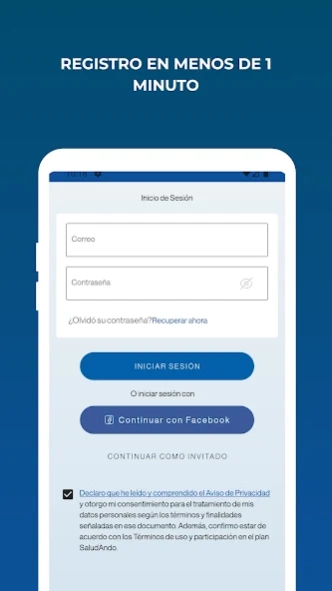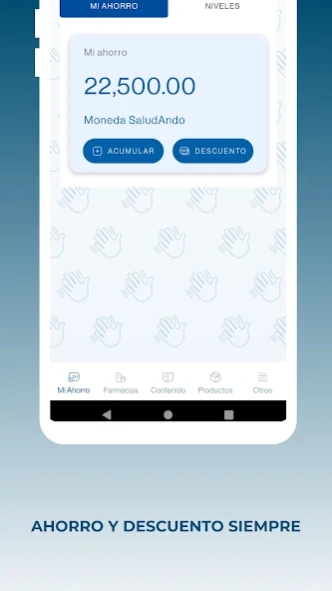SaludAndo 1.3.53
Continue to app
Free Version
Publisher Description
SaludAndo - SaludAndo App designed for patients and the general public.
SaludAndo is a patient oriented program that seeks to support them in accessing Sandoz medicines that are enlisted on the program. Through this support, patients are made easier to meet their adherence goal throughout treatment as directed by their physician.
The support consists of accumulating points for purchases of Sandoz medicines included on this program and using these points as a discount on subsequent purchases of these same products. In addition, this plan offers content on well-being, health and quality of life; and promotional coupons for subscribed users.
SaludAndo relates to its subscribers mainly through this app, so it is recommended to use it to enjoy the full experience as a user of the plan.
The app allows the user to register as a subscriber of the plan, view and keep track of the points accumulated for purchases of participating products in pharmacies, receive notifications, coupons and promotional codes, enjoy informative and / or educational content, visualize their level as a subscriber of the program..
You can apply SaludAndo benefits at the time you make your purchases directly at the pharmacy enrolled on the program; requesting there the accumulation of your points and using them as a discount. But it is through this app, that you can see in real time and the updated balance of your points at your fingertips.
About SaludAndo
SaludAndo is a free app for Android published in the Health & Nutrition list of apps, part of Home & Hobby.
The company that develops SaludAndo is Baum Digital. The latest version released by its developer is 1.3.53.
To install SaludAndo on your Android device, just click the green Continue To App button above to start the installation process. The app is listed on our website since 2024-02-08 and was downloaded 1 times. We have already checked if the download link is safe, however for your own protection we recommend that you scan the downloaded app with your antivirus. Your antivirus may detect the SaludAndo as malware as malware if the download link to com.baum.loyalty.saludando is broken.
How to install SaludAndo on your Android device:
- Click on the Continue To App button on our website. This will redirect you to Google Play.
- Once the SaludAndo is shown in the Google Play listing of your Android device, you can start its download and installation. Tap on the Install button located below the search bar and to the right of the app icon.
- A pop-up window with the permissions required by SaludAndo will be shown. Click on Accept to continue the process.
- SaludAndo will be downloaded onto your device, displaying a progress. Once the download completes, the installation will start and you'll get a notification after the installation is finished.